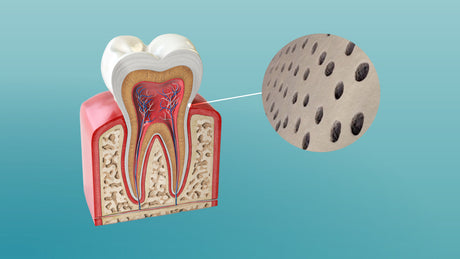To improve your shopping experience, we provide Wholedent Gift Cards. Here’s a quick guide to help you apply your gift card discount at Wholedent checkout.
Video Tutorial: Redeeming Your Wholedent Gift Card
Detailed Guide to Using Your Wholedent Gift Card
1. Sign In to Your Account: Begin by logging into your Wholedent account. If you don’t have an account yet, registering is simple. Click 'Sign Up' and follow the instructions to create a new account.
2. Shop for Products: Navigate through our diverse selection of dental products. Add your selected items to your cart by choosing the quantity and clicking the 'Add to Cart' button.
3. Go to Checkout: Once you’ve added all desired products to your cart, click the cart icon to proceed to checkout. This will display a summary of your selected items.
4. Apply Your Wholedent Gift Card: On the checkout page, locate the 'Gift Card' field on the right. Enter your Wholedent Gift Card code and click 'Apply'. The discount will immediately reflect in your total.
5. Finalize Your Purchase: After applying the discount, review your order for accuracy. Select your payment method and click 'Place Order' to complete your purchase.
If you need any assistance, our customer support team is here to help.
We value your feedback! If you have any questions or experiences using your Wholedent Gift Card, please leave a comment below. It helps us improve and provide better service!